April Fools' Day Prank Ideas
that will keep you laughing all day long.




First, a few ground rules.
Most of these are pretty obvious (and we seriously doubt any of you would do any of these things), but it’s worth mentioning that you should avoid doing any of the following:
- Don’t Destroy Anyone’s Property. That goes for office or personal property. Anything you do should be reversible. Don’t ruin the paint on someone’s car, or break someone’s monitor, or stain their clothing. That’s not a prank, that’s straight-up vandalism.
- Don’t Cause Major Disruptions. The best office pranks surprise and delight. They may even cause a minor disruption in the workday – the kind that makes people pop their heads up from their desks and smile (or shake their head). But don’t do anything that would cause major disruption or otherwise harm your business. We’re talking about things like pulling the fire alarm, unleashing noxious stink bombs, or unplugging your company’s servers (as tempting as that might be).
- Don’t Cause Bodily Injury. Duh.
- Don’t Cross the Line. Ever heard of the phrase “hostile work environment?” Well, let’s hope you never do (especially coming from your lawyer or your company’s Head of HR). Use good judgment. We know you’d never do this, but don’t engage in humor that pokes fun at anyone’s race, ethnicity, religion, gender, or sexual orientation. That’s never ok in the workplace. Even if your intent isn’t malicious, you can still lose your job and/or put your company at risk. Plus, it’s just not cool.
Monitor Mayhem
A favorite at monday.com, this trick will have your coworkers scratching their heads.
You’ll need:
- An unlocked computer screen.
- About 15 seconds and some nimble fingers.
Step 1: When they aren’t looking, sneak onto your victim’s computer.
Step 2: Flip their screen. On a Windows PC, hit control+alt+F1 to activate image rotation. Hold the ctrl and alt keys and use the down arrow to rotate the screen.
On a Mac, go to system preferences and click the “Displays” tab. From there choose 180 degrees on the rotation menu. (Only works with external displays.) Close out of system preferences when you’re done.
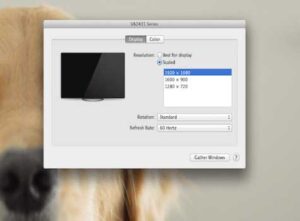
Step 3: Return to your desk and try not to crack a smile as your co-worker tries to figure out how to change it back.
Fake Computer Update

Fakeupdate.net has created realistic looking update animations to make your coworkers think their computer is in the middle of an important, frustratingly slow system update. The kicker? The update will never finish. Status bars inexplicably creep forward and backward, and when your co-worker inevitably hits the enter key, the blue screen of death or some other hilariously frightening message appears.
Step 1: Sneak onto your co-worker’s computer and go to fakeupdate.net.
Step 2: Select their operating system. (Or for maximum confusion, select a Mac OS on a Windows PC or vice versa.)
Step 3: Set browser to fullscreen.
Step 4: Slink away like the dirty trickster you are.
